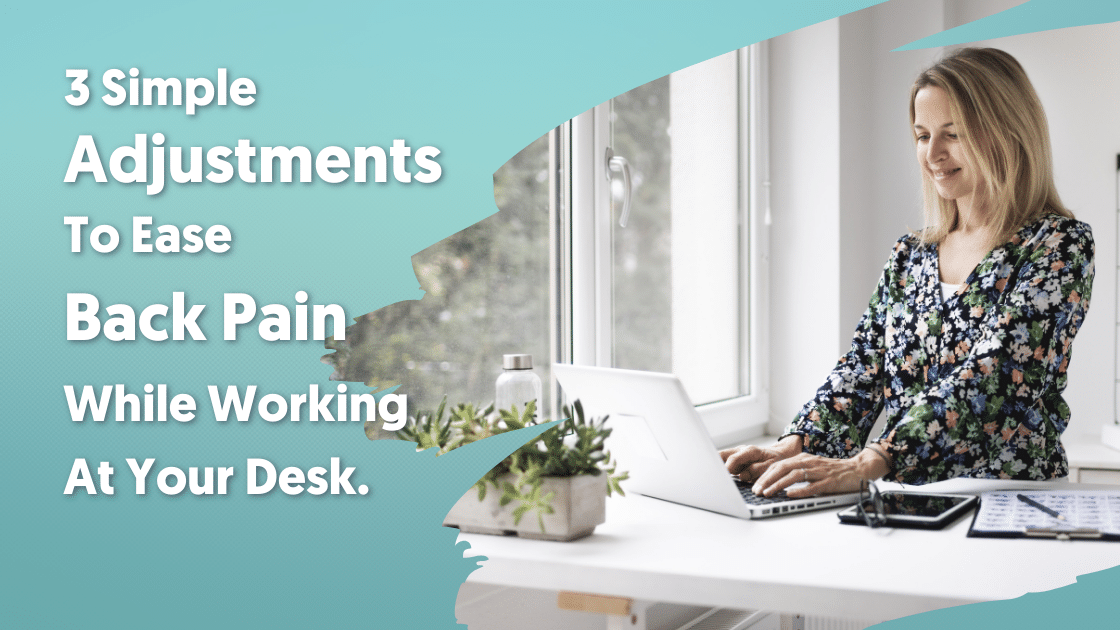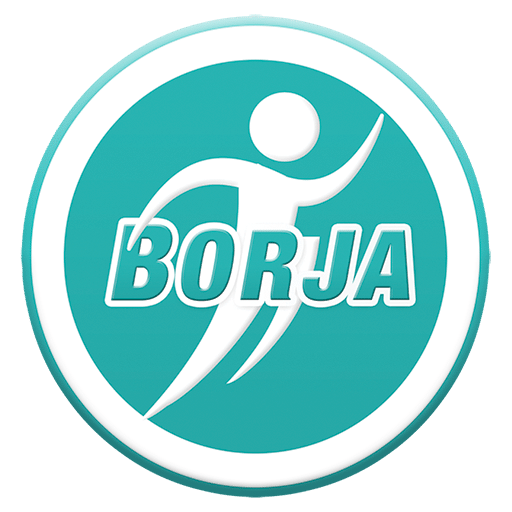It’s no secret that hours of sitting at a desk can make anyone’s back feel terrible. But, if you’re someone who already experiences back pain, sitting all day long can make your symptoms even worse. The truth is, sitting in one position for extended periods of time stiffens the back muscles. It also puts stress on the spine and hips, which isn’t great for those who have to sit for the majority of their workday. Since simply not going to work isn’t an option, it’s important to be proactive about your back pain. Here are 3 simple adjustments to ease back pain while working at your desk.
Adjust Screen Heights
One area that is often overlooked is the height of the screens at their workstation. Unfortunately, most computer desks are not one-size-fits-all, nor are computer monitors.
You’ll want to keep your keyboard and mouse at waist height and your elbows bent at 90°. Your computer monitor should be high enough so you’re looking up at it at a slight angle. Adjusting your monitor’s height to be above your direct eye line will prevent you from constantly looking down, and hunching your neck and back forward.
If your computer monitor doesn’t have a base, you’ll want to invest in a raiser stand. Choose one preferably that has multiple angles and heights to adjust to.
For those who utilize tablets or phones regularly, using a gooseneck holder is a must. It will let you read and watch your tablet hands-free, all while helping prevent poor posture. Simply clip the holder to your desk and adjust the gooseneck to find the perfect position for you.
Alternate Positions
The amount of time that you sit can cause back pain, but it’s really the way in which we sit that often leads to misalignment of the back, neck, and hips. Our bodies crave movement, so remaining in a single position for long periods of time will create major problems, especially for your back. Whether you’re on a stiff computer chair or sitting on a saddle stool, staying stagnant in any position isn’t good for your body.

In an ideal world, you would be able to alternate between sitting and standing every 15-20 minutes. Investing in a sit-to-stand desk or monitor stand will be extremely beneficial for your health (and your productivity too!)
For those confined to sitting at their desk, switch between sitting at the front edge of your chair and sitting back in your seat. Even rotating which side of the chair you sit on will be helpful. Constantly alternating your position throughout the workday will reduce tension on your back and prevent misalignment of your spine.
Towel Roll
You’ve probably noticed how you’re more likely to slouch in your chair after you’ve been sitting for a while. Unfortunately, slouching doesn’t utilize your stabilizing core muscles, which puts added pressure on your discs and joints. It’s important to train yourself to sit upright and engage your core throughout your workday. Luckily, you don’t need any fancy equipment to achieve this.
Roll up a thick towel, blanket, or pillow so it’s about 6 inches in diameter. While sitting up tall in your chair and both feet flat on the ground, place the towel snugly between your back and the chair, slightly lower than the small natural curve in your back.
You can also use commercial low-back supports, such as small bolster pillows if you prefer. The towel puts pressure on your spine and acts as a cue to prevent slouching and promote core engagement. Use the roll for 20-minute increments at a time as your body gets used to the proper spinal alignment.
Making a few ergonomic adjustments at your work desk can be an easy solution in providing relief from nagging back pain. Give these suggestions a try so you can start focusing on your work at hand and not your aches and pains.